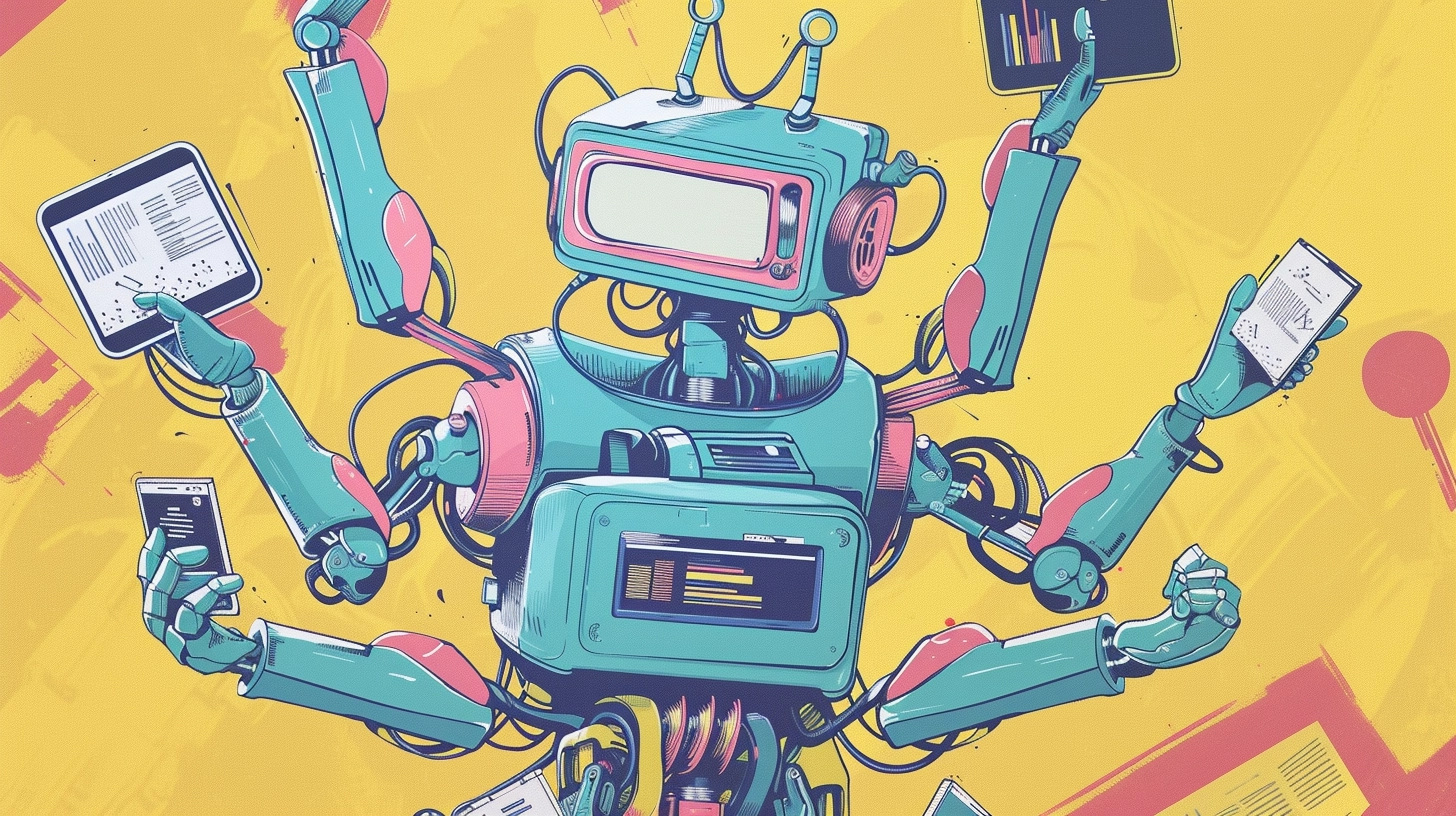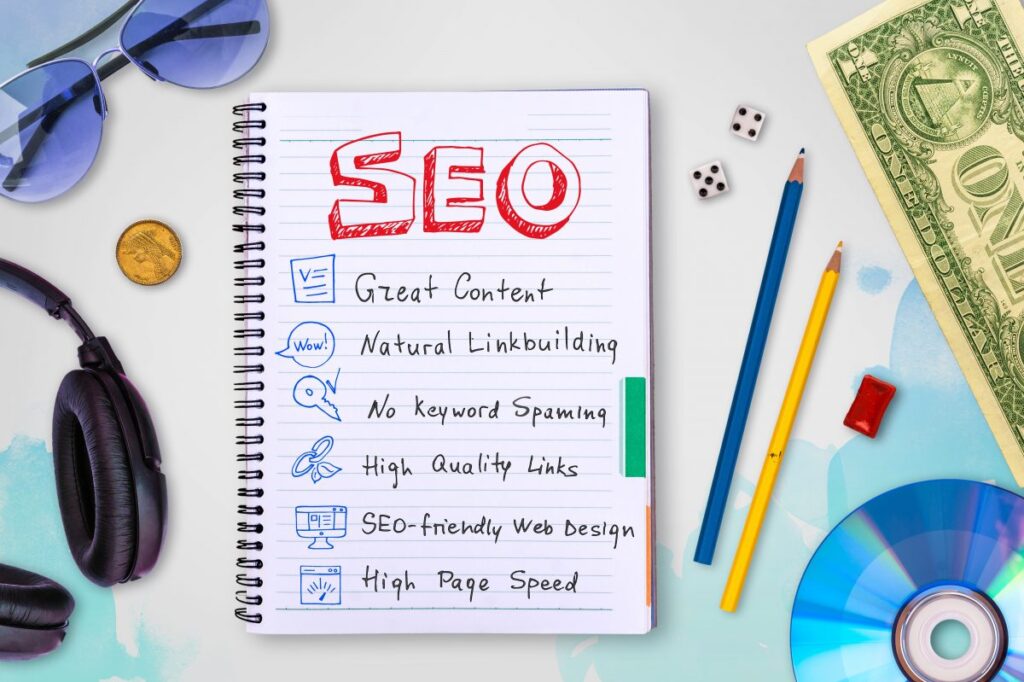The Auto GPT Github Project has taken the AI industry by storm. According to a publication by Auto GPT, it is one of the fastest-growing open-source projects to have ever been accessible to the general public.
Crunchbase reveals that Auto GPT raised 12 Million USD in funding to transform it into the future’s most significant open-source project. Consequentially, unlocking a new era of work for everyone in the tech industry.
Godmode AI is one example of the derivatives of AutoGPT, as it leverages the automation powers of the project as an AI agent to streamline the process of scheduling posts and emails.
This article will delve into various aspects of AutoGPT, such as; how it works, its limitations, prerequisites; its association with Godmode AI, and how AutoGPT helps with marketing strategies.
AI in Marketing: Best Practices 2024!
What is Auto GPT All About?
The AutoGPT team aims to develop an AI Personal Assistant that is available for every device for every person. AutoGPT is a chatbot that is built upon GPT-4 and it can execute various automation tasks as well as compile answers and strategies based on user prompts.
One important aspect of AutoGPT is that it is not limited to ChatGPT. It distinguishes its identity through the capability of performing web searches to retrieve data from the internet.
When you input your project-related query along with instruction prompts, AutoGPT works in a way to perform all necessary tasks to meet project requirements.
How Does Auto GPT Work?
Auto GPT offers comprehensive documentation that includes step-by-step guides for setting up and operating the model.
You are required to give Auto GPT the following inputs:
- Name for your AI
- The role of the AI
- Maximum of 5 goals
Let’s consider a hypothetical scenario to better understand the workings of Auto GPT.
1. Inputs Required
- AI Name: MarketingGPT
- Role: AI tailored for conducting market research on the latest marketing-related AI products.
- Goal 1: Perform market research for different AI-powered newsletters.
- Goal 2: Retrieve the top 5 AI-powered newsletters and list them based on pros and cons.
- Goal 3: Include the latest pricing plans of each and store the analysis.
- Goal 4: Terminate after executing all goals.
2. The Process
Auto GPT will search the internet and list the top 5 AI-powered newsletters alongside their pros and cons for comparison.
3. Features and Capabilities
Auto GPT consists of the following features/capabilities:
- Core/Brain: Auto-GPT is based on GPT-4 LM as the brain which assists in decision-making processes. If you do not have access to GPT-4, Auto-GPT can also work with GPT-3.5.
- Memory Management (Long & Short Term): This capability of learning from mistakes resembles a human-like aspect. Auto-GPT is capable of assessing its work and improving upon past outputs. It can take full advantage of history to achieve better precision.
- Access to the Internet: This is where Auto-GPT stands distinguished from ChatGPT. Auto-GPT can access the web to conduct the latest research while ChatGPT does not offer support for that yet.
- File Storage & Summary: You can use Auto-GPT to access files and retrieve required data which can later be summarized as per your needs.
How to Access Auto GPT Within Your Browser
Accessing Auto GPT in your browser is a four-step process as defined below:
1. Obtain Your OpenAI APKI Key
For this step, you can acquire your API key from PineCone API. It is a service that allows users to create and manage OpenAI API keys.
- Go to the PineCone site and create an account,
- Create a project,
- Click “Add API Key”,
- Enter the API key name and click “Create”,
- Your key will be generated.
2. Download Browser Compatible Web Driver
After you obtain your key, download the web driver for your browser from the official Selenium site. The web driver enables AutoGPT to communicate directly with your browser.
- Got to the Selenium website,
- Download web driver,
- Extract the contents of the download to a location on your computer.
3. Authenticate with Auto GPT
After you have the key and web driver, follow the steps below:
- Launch a terminal/command prompt window,
- Navigate to the directory/file where you extracted the web driver,
- Type webdriver <path-to-web-driver> and press enter,
- A new browser window should open, go to the AutoGPT website from there,
- Click on “Authenticate”,
- Enter your API key and click on “Authenticate”,
4. Start Using AutoGPT to Automate Your Tasks
You’re all set! Open the terminal window and navigate to your web driver directory:
- Type autoprompt <model-name> <API-key>,
- Replace <model-name> with the name of the GPT model you are going to use,
- Replace <API-key> with the relevant one for the model,
- A new browser window will open,
- You can start typing your prompts/tasks in the browser and start working with AutoGPT.
What is the Difference Between Auto GPT and God Mode?
A more convenient way to understand the distinction between Auto GPT and God Mode AI is by taking a look at the functionalities and roles within the content creation process. Here’s a quick breakdown of key differences:
1. Auto GPT
- Content Generation Tool
- Versatile Content Creation
- Integration in Browsers
2. God Mode AI
- Advanced Control Settings
- Precision and Customization
- Optimized for Experts
Based on the functionalities, you can observe that Auto GPT is a versatile generative AI tool accessible to a larger audience. On the other hand, God mode AI provides content features within the ecosystem of Auto GPT. This enables it to cater to users who require higher levels of customization and precision.
The Role of Auto GPT in God Mode
The role of Auto GPT in God Mode AI is to set up tasks and understand how they are executed. Here’s how you get right into it:
1. Setting Up Tasks for God Mode AI
- In the chat box, as shown in the image above, input your task. Note that this is not a regular chatbot. It is not to answer questions but to achieve certain tasks.
- Once you provide the task, God Mode AI will initiate task execution and create a to-do list for itself.
- You will now receive the output as a proposal including subtasks.
2. Executing Tasks in God Mode AI
- Review the proposed actions and if you agree, just click on the approve button. Alternatively, you can provide further feedback and modify as required.
- After you approve, you can move to the next task. Remember, you will need to approve each stage of the process. This is to ensure you have maximum control over actions that God Mode AI will take.
How Does Auto GPT Help with Marketing Strategies?
Auto GPT can prove to be quite useful in making tasks easier for marketers and streamlining workflows. Leveraging the automation capabilities of Auto GPT, research, coding, organizing data, and similar tasks can be completed swiftly.
Meanwhile, as a marketer, you can focus more on the creative aspects.
Conclusion
In summary, Auto GPT is more than just an AI tool. It is making advanced language models accessible to everyone. Moreover, the browser integration makes it quite an interesting choice for creators and marketers to enhance their efficiency.
Auto GPT is standing at the forefront of automation, marketing copies, articles, and a lot more. In addition, it also empowers God Mode AI with its automation capabilities and makes it an AI capable of executing tasks.