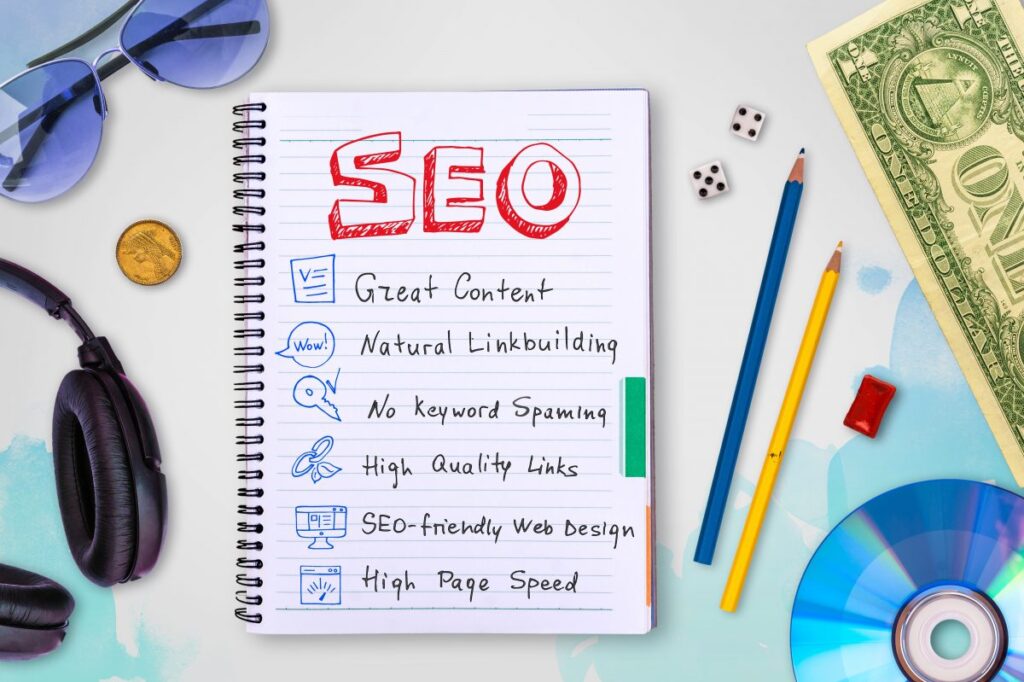The launch of ChatGPT in Nov 2022 sparked intrigue and skepticism alike.
Initially, its arrival seemed like a disruptive force and stirred uncertainty across various industries. However, as people explored its capabilities, they realized it was a game-changer (not just another tech gadget).
Soon, businesses caught on, noticing its ability to streamline operations and boost productivity.
The tool’s knack for understanding human language and crafting personalized responses has revolutionized how things work today. Below, we explore more about its use cases and how it blends innovation with practicality.
What Is ChatGPT?
ChatGPT is an AI technology developed by OpenAI. It is designed to comprehend and generate human-like text based on the input it receives.
Say you’re trying to write a blog post about the history of the Renaissance. However, you’re stuck on a particular detail. Now, instead of spending hours searching through books or surfing the web for information, you can simply ask ChatGPT.
In no time, the tool will provide a comprehensive overview with names, notable works, and more.
So, the AI tool essentially enhances human-computer interaction and streamlines the otherwise time-consuming and challenging tasks.
How to Use ChatGPT: 6 Interesting Use Cases
ChatGPT isn’t just another fancy chatbot. Instead, it’s a tool that offers a world of possibilities you never knew existed. It lets you collaborate, create, and innovate in ways that defy imagination. Below, we’ll discover how to use ChatGPT to leverage its full potential.
Generate Content Ideas
You know that feeling when you’re staring at a blank screen and trying to come up with content ideas, but your brain decides to take a coffee break?
Yes, it happens to the best of us. Generating content ideas can be a head-scratcher sometimes. Thankfully, GPT makes it a piece of cake for you. It can produce all sorts of marketing-related content.
You can, for instance, write an entire blog post using the tool. Begin with a simple prompt like, “Write a blog post on the topic 10 Tips for Healthy Eating.” The tool will generate the first draft in no time.
The first draft may or may not meet the criteria you had in mind for your content. If not, consider jazzing it up by being more specific with your prompt. Perhaps you can ask for a specific word count, tone of voice, keywords, and more. Here’s an example.
Here is how to use ChatGPT to generate meta descriptions.
Things to Remember
- If your prompt isn’t crystal clear, the output might need a bit of tweaking. After all, as smart as the tool is, it’s not quite a mind-reader.
- The tool often makes things up or references sources that don’t even exist. Therefore, make sure you fact-check information before publishing.
- ChatGPT 3 can’t surf the internet. That is, if you’re asking it to write something that happened after early 2022 (that’s when its training stopped), you might be out of luck. However, the paid version offers a “Browse With Bing” feature to access live internet. So, you’d need to upgrade.
- It might get carried away with facts when you ask leading questions. So, make sure you open another window to ask off-topic questions. As an alternative, you can use Gemini or Perplexity to fact-check information.
- There’s the challenge of making text that doesn’t scream “AI-generated.” Sure, you might pull it off, but there’s always a nagging feeling that something’s off. So, your content would need editing.
Example Prompts to Generate Content
Here are some super prompts to help you with content generation.
- “Write an engaging email newsletter introducing our latest product launch. Highlight its unique features and benefits. Include a CTA to encourage readers to explore further.”
- “Create a captivating Facebook post announcing our upcoming event.”
- “Design an infographic illustrating the key benefits of our latest service [add more clarity to the prompt].”
- “Write a video script for a promotional video highlighting the features of our flagship product.”
Summarize Information
Reading and summarizing information can be a real pain. You’re slogging through pages and pages of text and trying to distill it down into something coherent. It’s time-consuming, it’s tedious, and frankly, it’s enough to make you want to pull your hair out.
Luckily, GPT, with its lightning-fast processing speed and uncanny ability to understand content, takes the headache out of summarizing information. Simply copy/paste the content, and the tool will quickly scan through the text.
It will pick out the most important information and deliver a concise summary in no time flat. In case the tool knows the text for which you’re asking for the summary, you don’t even need to copy/paste the content.
Simply write a prompt, “Could you please give me a brief summary of the book Purple Cow: Transform Your Business by Being Remarkable by Seth Godin?” and the tool will get to work.
Edit Content
Editing content can sometimes feel like untangling a knot – frustrating and time-consuming. You need to look through paragraphs, hunt down grammar slip-ups, and smooth over tense changes.
It’s enough to make even the most seasoned writer reach for the coffee pot. But with ChatGPT, you can quickly spot grammar and spelling mistakes, fix passive voice, smooth out tense shifts and more.
Here are some example prompts:
- “Proofread and edit the content to correct any grammar and spelling mistakes. Ensure consistency in punctuation, capitalization, and usage of homophones.”
- “Revise the content to eliminate passive voice constructions.:
- “Scan the content for text shifts and ensure consistency throughout.”
You can also ask the tool to “highlight specific mistakes in the content separately” to better understand what needs improvement.
Look for Keywords
Finding keywords is key to optimizing your content for search engines. However, searching through mountains of information to identify the right keywords can be a real hassle.
ChatGPT helps in this regard, too. Say you’re writing an article about sustainable fashion and want to know which keywords to include for better SEO. Simply ask the tool, “What are the key keywords related to sustainable fashion?”
In no time, the tool will analyze the topic and provide you with a list of relevant keywords.
You might notice that these keywords are pretty basic and possibly outdated. Plus, since GPT doesn’t provide data on keyword volume and difficulty, it’s hard to gauge their relevance. So, consider this list only a starting point and ensure you turn to reliable keyword tools online for maximum accuracy.
Translate Content
Whether you want to convert an article, a blog post, or a simple phrase, ChatGPT can help. Simply paste the text and ask it to translate into the desired language. In no time, you’ll have a translated version of your content ready to go.
Here is how to use ChatGPT in this context:
What’s more, the tool isn’t limited to straightforward translation. It can also help you understand how to change specific phrases that don’t translate literally. Take the English expression “raining cats and dogs.”
Instead of directly translating it word for word, which wouldn’t make much sense in, say, French, GPT can suggest an appropriate equivalent, like ‘il pleut des cordes,” which translates as “it’s raining ropes.”
Data Analysis
ChatGPT also knows how to crunch numbers and sort through heaps of information. So, you don’t need to fret if you’re not a techie. It can sift through complex datasets and dig into market trends.
The tool can also turn raw data into eye-catching graphs, charts, and diagrams that make your findings crystal clear to everyone. An example prompt could be, “Can you please make a compelling chart for this customer data [insert the customer findings].”
It handles basic statistical analysis fairly well, too. You can calculate averages, medians, and correlations with ease. Simply prompt it with something like, “Can you please analyze this sales data for me [insert the sales data]?” and the tool will share valuable insights in a snap.
Final Word
Remember when you had to spend hours searching for the right information or bouncing ideas off friends? With ChatGPT, that has become a thing of the past. The tool has made things that used to be major headaches a piece of cake. Whether you’re in business, marketing, or any other field, it has something to offer.
And with that, let’s not forget that it still relies on human guidance and oversight. Like technology, it has its limitations – from occasional misunderstandings to the inability to understand complex emotional nuances. So, be sure to use it smartly to make the most out of it.