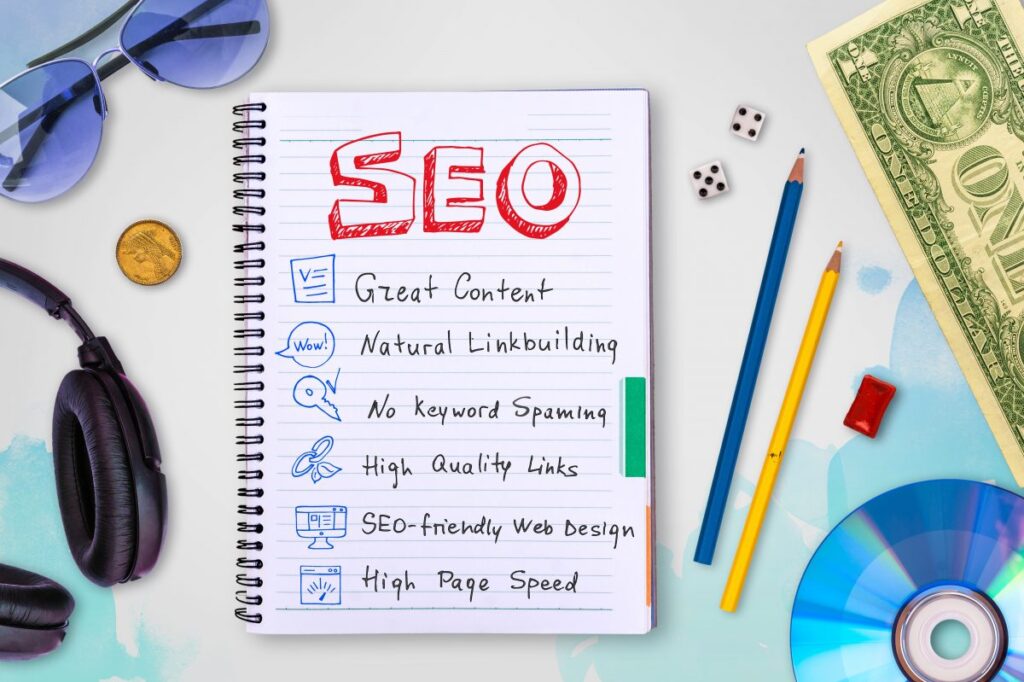AI image editors have emerged as indispensable tools to edit, enhance, transform, and even generate images with minimum effort.
While AI image editors are constantly gaining attention, AI photo editors like Adobe Photoshop, Canva, Luminar Neo, Lensa, and Pixlr stand out due to their AI capabilities.
Each AI photo editor caters to practical needs, with a focus on enhancing the quality of images, creating posts for social media content, and even helping remove unwanted parts.
This article has shortlisted the five mentioned AI photo editors that are suitable for marketers, photographers, designers, and creators.
Selection Criteria for Best AI Image Editors
When selecting the Best AI image editors, it is important to consider factors such as accuracy, pricing, and use cases. For instance, Remove Background is a quick and easy solution for removing background from images for free.
However, it does not make the list due to limitations and minor quality-related issues. Therefore, the primary selection criterion for the best AI photo editors is – does it allow you to make the necessary detailed adjustments in case of inaccuracies.
After that, it’s a matter of AI capabilities and pricing.
Best AI Photo Editors At A Glance
| AI Photo Editor | Suitable For | AI Capabilities | Free Available |
| Adobe Photoshop | Professionals – detailed photo editing | Advanced AI tools | No |
| Canva | Designers/Marketers – Design app with photo editing capabilities. | AI Image and text generation. | Yes |
| Luminar Neo | Photographers – photo editing centered app. | Deep AI integration throughout. | No |
| Lensa | General users – mobile photo editing. | AI-powered image enhancements. | Yes |
| Pixlr | General users – online photo editing. | Organized AI tools for different needs. | Yes |
What does an AI photo editor do?
An AI photo editor is more or less the same as the traditional editors we use except for AI capabilities. For instance, a normal photo editor will require you to spend endless hours removing a background or enhancing your photos.
On the other hand, an AI-powered photo editor will do the basic heavy lifting such as instantly removing backgrounds from images, enhancing quality, and editing certain areas. After that, all that’s left for you to do is make any remaining minor adjustments.
5 Best AI Photo Editors in 2024
This list consists of five industry-leading AI photo editors that are suitable for individuals involved in marketing, photography, graphic design, and even students.
These AI photo editors can easily take care of basic tasks such as background removal, image restoration, object removal, and template designs.
Their standout features lie in their AI capabilities that let you achieve results only professionals can produce.
1. Adobe Photoshop
Adobe Photoshop is a popular name we’re all familiar with and it’s an industry-leading image editing software. Photoshop makes the list of Best AI image editors because in early 2023, Adobe released Photoshop’s AI-powered “Generative Fill” feature.
This feature allows you to easily add, remove, or expand elements in image using existing prompts.
AI Capabilities
(Source: Dataconomy)
- Generative Fill: Easily add, remove, or expand elements in your images using text prompts.
- AI-Generated Objects: You can add AI-generated objects to existing photos or images by selecting a portion of your image and typing a prompt to generate new elements that fit within your scnees.
- Reframe & Extend: You can use Adobe Photoshop’s advanced AI to add or extend elements within images and reframe them or change aspect ratio without having any blank white/black bars.
- Smart Object Removal: This is an advanced version of Adobe’s “Content Aware” Fill. Compared to the previous one, there’s far greater accuracy.
Pricing
Starts with a 1-month free trial and the pricing plan starts at $22.99 per month.
2. Canva
Canva is a powerful online design tool with several other features, such as pdf editing, and even creating videos. Canva introduced its “Magic Media” feature – an AI-powered image generator in March 2023 and later on launched their Magic Studio in October.
This platform also has a vast library of templates that you can use for design work and social media posts.
AI Capabilities
- Magic Design: Create personalized design templates from any image and enhance the design with different customization and adjustment tools.
- Magic Presentation: You can generate slideshow presentations with basic prompts that align with your brand guidelines.
- Magic Write: Generate taglines and captions with the one-click AI assistant.
- AI Translation: Translate text in designs to more than 100 languages.
- AI Image Editing: This consists of tools like Magic Edit and Erases for quick photo enhancement and customization.
Pricing
Canva offers a free forver package for individuals with Pro package starting at $55 a month. Prices may be subject to change, so you can always check their latest pricing here.
3. Luminar Neo
Luminar Neo is a recent AI photo editing software from Skylum and was released on February 17th, 2022. Luminar simplifies complex image editing tasks, so that you can transform your images without going through any complicated steps.
The interface is quiet easy to use as most features are AI-driven and require minimum input from your end.
AI Capabilities
- SkyAI: A built-in feature that allows you to replace skies in your images using AI without having to manually select the proportions.
- AI Image Enhancement: Luminar Neo’s AI detects and enhances specific elements in your photos, such as, skies, landscapes, and portraits to increase the overall quality.
- GenErase: You can use this feature to remove any or all unwanted objects from images using Luminar’s intelligent AI, and even replace them. This is a superior alternative to traditional clonning methods but the accuracy depends on the base quality of the image you will upload.
- AI Object Replacement: You can use text prompts to replace objects within specific elements by only providing descriptions.
- HDR Merge: This features allows you to incorporate the Arurora HDR Engine for high dynamic range merging.
- Focus Stacking: This allows you to set up a combination of 100 images with varying focus points. Focus stacking is suitable for you if you are a macro, astro, or landscape photographer and want to achieve enhanced depth of field.
Pricing
Luminar Neo does not have any free plans and the basic plan starts at $7.95 per month. Compare all pricing packages here.
4. Lensa AI
Lensa AI is a mobile only photo editing app (web version still under development) that uses Stable Diffusion model to transform your selfies and protraits into unique styles called “Magic Avatars”.
Compared to the previous mentioned AI image editors, Lensa AI is limited to mobile devices only. That means, it may only be suitable for you, if you need something lightweight to edit photos on the go.
AI Capabilities
- Magic Avatars: This is the main feature Lensa is popular for. The app uses Stable Diffusion AI to turn your selfies into artistic avatars.
- Photo Editing: Lensa also comes packed with AI-powered essential photo editing tools. These include, color correction, retouching, and filters.
- AI-Generated Content: Lensa AI can use your photos and content to “operate or improve” the app.
Note: The last AI capability is a reason of high concern for users as their images are used to train the AI model.
Pricing
Lensa AI starts with a 7-day free trial after which you are charged $3.99 for 50 generated images or $6.99 for 100. The pricing plans can be viewed within the app.
5. Pixlr
Pixlr AI is an online photo editor and offers a range of advanced image editing features. These include background removal, text-to-image generation, and AI-enhanced photo filters and effects.
You can use Pixlr to create quality edits, animations, and collages. Since is also an online editor, you can use it on the go, but the desktop-style editing makes it easier to edit images and navigate through the different tools.
AI Capabilities
- AI Generative Expand: This feature allows you to convert square images into horizontal or vertical layouts and extend the canvas with AI generated portions of your original image.
- AI Infill: Using Infill, you can fill in missing portions of your images. A feature that is especially useful for image restoration.
- AI Image Generation: Similar to other AI image generators, you can write simple prompts to convert them into unique visuals.
- Smart Resize: Smart Resize allows you to resize and optimize images for different platforms and eliminates the need for manual cropping.
- Text Wrap: This is another AI feature that lets you manipulate and bend text in unique ways to create eye-catching typography.
- Remove BG: Pixlr’s AI-powered background removal tools eliminates the need to manually select elements and removes background from any image.
Pricing
According to Pixlr’s official website, you can use a free version of the tool. However, for advanced editing features, pricing plans start from $1.99 per month and that makes Pixlr a comparatively affordable option.
Final Thoughts
In conclusion, the AI image editors empower you regardless of your editing skills and unlock new possibilities in visual design. Industry-leading software like Adobe Photoshop adding AI capabilities such as “Generative Fill” are pushing new platforms like Luminar Neo to further develop their offerings.
Similarly, Canva, which is essentially a design tool commonly used for social media post creation also found a way to integrate AI for easier photo editing. Overall, all tools streamline workflows to a certain degree and you may use each one based on your requirements at a time.