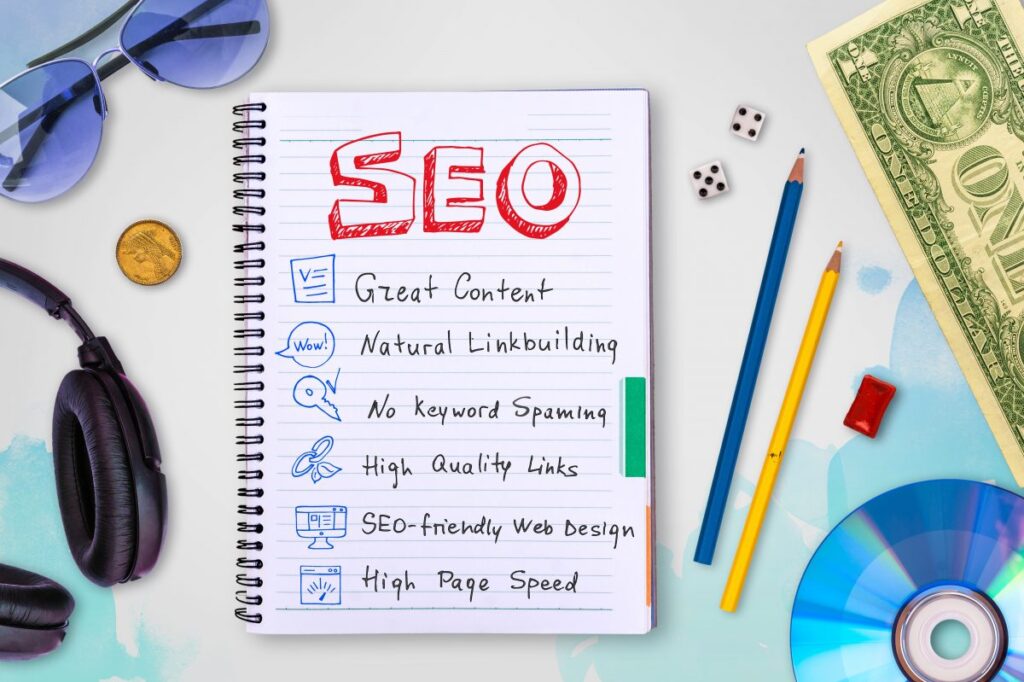Professional AI headshots are more important than ever. Whether for LinkedIn, company websites, or personal branding. AI headshot generators have proven to be a convenient and cost-effective solution.
In this article, we will compare the five best AI headshot generators in 2024: Argon.AI, Fotor.com, Lensa-ai.com, SutdioShot AI, and Evryface.
The comparison will be based on:
- Features and AI Capabilities
- Performance and Usability
- Pricing
- Privacy
5 Best AI Headshot Generators for Professional Photos
1. Argon.AI

To get started with Aragon AI, just upload headshots that you want to enhance using AI.
Features and AI Capabilities
AI-Driven Facial Recognition and Enhancement
- Purpose: To accurately identify facial features and apply enhancements for a more polished look.
- How It Works: Utilizes advanced neural networks to analyze the geometry and features of the face, automatically adjusting lighting, smoothing skin, and enhancing key facial features for a professional finish.
Background Replacement with AI
- Purpose: To replace the original background with a more professional or appealing backdrop.
- How It Works: Employs segmentation algorithms to distinguish the subject from the background, allowing you to select or upload new backgrounds that the AI seamlessly integrates.
Style Adaptation AI
- Purpose: To adapt the headshot to various professional styles, such as corporate, creative, or casual.
- How It Works: Leverages generative adversarial networks (GANs) to modify the attire, hair, and overall style of the headshot, aligning with the selected professional context.
AI-Powered Pose Correction
- Purpose: To correct common posing issues, ensuring the subject appears balanced and engaging.
- How It Works: Analyzes posture and facial orientation, suggesting adjustments or automatically altering the image to present the subject in the most flattering manner.
AI Quality Assessment
- Purpose: To ensure the final headshot meets high-quality standards.
- How It Works: Uses image quality assessment algorithms to evaluate resolution, sharpness, and noise, providing feedback or automatically enhancing the image to meet predefined quality criteria.
Performance and Usability
Performance: Aragon.AI is designed for high efficiency, processing images quickly while maintaining attention to detail. Its AI algorithms are optimized for speed without compromising on the quality of the enhancements.
Usability: With a user-friendly interface, Aragon.AI makes professional headshot generation accessible to you with no prior photography or editing experience. The platform guides you through each step, from uploading your photo to selecting enhancements and styles.
AI-Driven Photography with Flair AI!
Pricing
Argon AI has two main plans that are further divided into three tiers. Individual and Team plan.
| Plan (Individual) | Starter | Basic | Best Value |
| Headshots | 20 high-quality headshots | 40 high-quality headshots | 100 high-quality headshots |
| Outfits | 5 | 25 | 50 |
| Backgrounds | 5 | 25 | 50 |
| Turnaround Time | 60 minutes | 30 minutes | 30 minutes |
| Price (monthly) | 35 USD | 45 USD | 79 USD |
The team plan varies based on the members assigned to the plan. You can calculate the exact cost here.
Privacy
Aragon AI’s privacy policy is available on the main page of their site. Here’s an overview:
- Data Handling: Argon.AI prioritizes your privacy, ensuring that all uploaded images and generated headshots are encrypted during transmission and storage.
- User Control: You have full control over their data, with options to delete their images and information from the Argon.AI servers at any time.
- Compliance: The platform adheres to major privacy regulations, including GDPR, ensuring that your information is handled responsibly and transparently.
2. Fotor.com
Fotor.com is an AI-powered photo editor that also makes it to the list. Among its many features, here are the highlights:
Features and AI Capabilities
AI Photo Enhancement
- Purpose: Automatically improves photo quality by adjusting exposure, brightness, contrast, and saturation.
- How It Works: Utilizes machine learning algorithms to analyze and adjust images based on thousands of professionally edited photos, enhancing them in a single click.
AI Background Removal
- Purpose: To easily remove and replace photo backgrounds.
- How It Works: Employs deep learning techniques to accurately differentiate between foreground subjects and backgrounds, allowing for precise removal and effortless replacement.
AI Portrait Retouching
- Purpose: Enhances portraits by smoothing skin, removing blemishes, and whitening teeth.
- How It Works: Uses facial recognition technology to identify facial features and apply subtle retouches that improve the portrait’s aesthetics without appearing unnatural.
AI HDR Effect
- Purpose: Simulates the High Dynamic Range (HDR) effect to bring out the color and detail in photos.
- How It Works: Combines multiple image processing algorithms to adjust the light and shadows in photos, enhancing details and colors for a more dynamic range.
AI Batch Processing
- Purpose: Allows for the editing of multiple photos at once.
- How It Works: Leveraging AI, it applies selected adjustments and effects to a batch of images, saving time and ensuring consistency across photos.
Performance and Usability
Performance: Upon testing Fotor.com it demonstrated swift processing capabilities and was efficient in real-time editing. It is safe to say, that Fotor.com’s cloud-based infrastructure ensures high performance and accessibility from anywhere.
Usability: The platform overall focuses on simplicity and ease of use. It caters to both amateur and professional photographers with an intuitive interface, drag-and-drop functionality, and step-by-step guides for complex edits. For the first time using Fotor.com, it was easy to edit photos and generate AI images.
Pricing
Fotor.com offers a free plan that allows you to test-drive the app before making a decision. Here’s an overview of their pricing.
| Plan | Features | Pricing (monthly) |
| Basic (Free) | Limited AI Tools, Basic Photo Editing | 0 USD |
| Pro | All AI Features, Advanced Editing, Ad-Free Experience | 8.99 USD |
| Pro+ | All Pro features + Exclusive Resources, Priority Support | 19.99 USD |
You can read more about the difference between Pro and Pro+ here.
Privacy
Fotor.com has a detailed privacy policy available publicly. According to this, they may temporarily store your photos on the servers.
They do mention that they will neither share your data with third-party vendors and you can also delete your files from their servers at any time you wish.
3. Lensa-ai.com
At the moment Lensa-ai.com site only displays a “go to app” button. You can only use the application via their official app. Here are the main highlights:
Features and AI Capabilities
Magic Avatars Generation
- Purpose: To create artistic and unique avatars from your selfies.
- How It Works: Utilizes Stable Diffusion, a sophisticated deep learning model, to generate avatars in a variety of artistic styles, transforming ordinary selfies into captivating art pieces.
Advanced Photo Editing
- Purpose: Enhance your photos by smoothing imperfections, removing unwanted objects, and overall image enhancement.
- How It Works: Offers a suite of AI-powered photo editing tools for professional-level photo retouching and editing, including background smoothing and object removal.
Short Movie Creation for Social Media
- Purpose: To generate engaging short videos from photos for social media sharing.
- How It Works: Uses AI to create short, entertaining videos that are ideal for sharing on various social media platforms, enhancing digital engagement.
Performance and Usability
- Performance: Since Lensa-ai uses the diffusion model, it managed to process images swiftly. Those images were transformed into high-quality avatars in a few minutes. This showcases the app’s capability to handle complex AI computations with speed, ensuring you spend less time waiting for creative outputs.
- Usability: Lensa-ai is available on both iOS and Android. This accessibility allows you to experience the app’s features regardless of your device.
Pricing
Lensa-ai.com has simple pricing plans: free and paid. Here’s a quick overview.
| Subscription Type | Features Included | Pricing |
| Free | Basic editing features, limited access to advanced tools. | 0 USD |
| Premium | Advanced filters, high-resolution exports, and watermark removal. | 3.99 USD /Month |
Note: These prices are subject to change, you can download the app and check the latest prices directly from there.
Privacy
Since there is no official, publicly available privacy policy. You should thoroughly review the app’s privacy policy and terms of use to understand how their data is managed.
4. StudioShot AI
According to their official website, StudioShot AI offers “premium headshots for professionals”. Let’s have a look at some of the highlights.
Features and AI Capabilities
Professional Headshots Generation
- Purpose: To create studio-quality headshots by blending the expertise of professional photographers and touch-up artists with advanced AI technology.
- How It Works: you upload selfies or take new ones through the platform, which then uses AI to analyze and enhance the images, considering factors like angles, lighting, and framing to produce professional-grade headshots in a variety of styles.
Customizable Style Selection
- Purpose: To cater to diverse professional needs and preferences, offering headshots suitable for executive profiles, actors, LinkedIn, real estate, and more.
- How It Works: The platform provides a selection of styles, from natural lighting to dramatic backgrounds, allowing you to choose your preferred headshot style. AI technology then customizes the headshots according to the selected style.
AI-Driven Analysis and Enhancement
- Purpose: To ensure the highest quality of headshots by optimizing various photographic elements.
- How It Works: Utilizes custom AI algorithms to control virtual aspects such as lighting, backdrop, camera angle, and even pose, haircut, and makeup, ensuring you receive the best possible shot.
Performance and Usability
Performance: StudioShot AI delivers initial headshots within 2 business days, with additional time allocated for any requested touch-ups. It’s not as fast as the other AI apps but according to real-user reviews, StudioShot AI is a popular choice for professional headshots.
Usability: The platform is designed to be user-friendly, providing guided instructions for capturing selfies and a simple tutorial for team members, facilitating an accessible experience for everyone.
Pricing
StudioShot AI’s pricing plan varies based on member count. Here’s a quick overview:
| Members | Price (Monthly) |
| 1-9 | 29.25 USD |
| 10-49 | 21.75 USD |
| 20+ | Inquire for bulk |
Note: These prices are subject to change, be sure to double-check the latest pricing.
Privacy
StudioShot AI only has access to data that you provide the app. You are also entitled to delete your data at any time you wish. Their privacy policy is readily available on the official website if you want to learn more about how they access, process, and store your data.
5. Evryface
Evryface AI is also a multipurpose photo editing and headshot generator app. Here are some quick highlights:
Features and AI Capabilities
Facial Transformation Tools
- Purpose: To let you experiment with different facial alterations, ranging from aging and de-aging effects to gender swaps and style changes.
- How It Works: utilizes advanced AI algorithms to analyze and modify facial features in images, providing realistic transformations that maintain the natural essence of the original photo.
Emotion Alteration
- Purpose: Allow you to change the emotional expression in photographs, offering options such as happiness, sadness, surprise, and more.
- How It Works: The AI detects the facial expression in the image and applies modifications to adjust the expression to the selected emotion, ensuring the outcome looks natural and convincing.
Performance and Usability
- Performance: Evryface is quick to generate images, and takes the standard 5-10 minutes, just like the other AI headshot generators.
- Usability: The user interface is quite simple. For users who might still find it difficult, there is also a guide that pops up when you are generating images.
Pricing
Evryface offers two simple pricing plans:
- Plan #1: 6.46 USD – up to 12 styles, 96 photos, and 4K format.
- Plan #2: 9.68 USD – up to 22 styles, 176 photos, and 4K format.
Note: Be sure to double-check for the latest pricing.
Privacy
Evryface temporarily stores data for processing until you delete it. There aren’t any clear points regarding when exactly the data is deleted. But you can always check the privacy policy for future updates.
Comparison Overview
Here’s a side-by-side comparison of the five best AI headshot generators in 2024:
| Tool | Aragon AI | Fotor.com | Lensa-ai.com | StudioShot AI | Evryface |
| Turnaround Time | |||||
| Dedicated Headshot Generator | Yes | No | No | Yes | No |
| Cloud Storage | No | Yes | No | No | No |
| Batch Processing | No | Yes | No | No | No |
| Style Variety | Yes | Yes | Yes | Yes | Yes |
| Customization Options | Yes | Yes | Yes | Yes | Yes |
| AI Capabilities | |||||
| Ai-Driven Photo Enhancement | Yes | Yes | Yes | Yes | Yes |
| Advanced Algorithms for Style/BG | Yes | No | Yes | Yes | Yes |
| Realistic Avatar Generation | No | Yes | Yes | No | Yes |
| Performance & Usability | |||||
| Pricing (Monthly) | 30 minutes | Varies | Varies | 2 days | Varies |
| Easy to Use | Yes | Yes | Yes | Yes | Yes |
| Pricings (Monthly) | |||||
| Starter | $35 for 20 headshots | Free with limited features | Free with limited features | $29.25 per person with infinite touchups | $6.49 for 96 photos |
| Secondary Plan | $45 for 40 headshots | $8.99 with some advanced features | $3.99 with some advanced features | $21.75 per person with infinite touchups | $9.73 for 176 photos |
| Premum | $75 for 100 headshots | $19.99 for all features | $19.99 for all features (annual payment) | Inquire | – |
Final Thoughts
Whether you’re sprucing up your LinkedIn profile, crafting the perfect headshot for your company’s website, or elevating your brand, there’s an AI solution tailored to your needs.
From Argon.AI’s precision and style adaptation to Fotor.com’s versatile photo editing suite, Lensa-ai.com’s artistic flair, StudioShot AI’s professional-grade headshots, and Evryface’s transformative tools – each platform brings something unique to the table.
They all seem to be capable of making high-quality, professional headshots accessible, affordable, and privacy-conscious.
So, no matter which one you lean towards, you’re equipped to put your best face forward in the digital world. Remember, the best choice is the one that aligns with your specific needs, and preferences.